
Creating a Successful Facebook Group Can Be Challenging If Done Wrong.
Facebook Groups have become very popular with many people turning to Facebook for conversations, fun, business and more.
However, a large percentage of the users do not yet know how to create Facebook Groups and utilize them fully. Understanding the steps to start and launch a new Group is very critical if you want to make the best out of the Group, and serve the intended purpose.
So, What Is A Facebook Group?
A Facebook Group is an extensive group that brings together people with common interest in family, business or any other targeted activities to share, communicate and keep in touch using Facebook platform.
Just like any other online platform such as LinkedIn, Instagram, these groups are still prone to spams, topics not aligned to the ongoing conversations, trolls and more.
It has therefore become very hard to manage these groups in order to attain the set goals.
However, with the right leadership from the Group admin, it can be much easier to manage the group effectively.
Is There Any Difference Between A Facebook Group And A Facebook Page?
If you are not familiar with the two terms, you might get confused.
The most important aspect here is to understand the features and the roles of each of them.
Although they might be similar, there is a different in that Facebook Pages provide insights such that the managers can follow keenly and track their posts and performances.
On the other hand, Facebook Groups have both insights and built-in analytics.
Let’s have a look at each of them:
Facebook Page
A Facebook Page is simple a business profile that reflects the organization’s public and authentic presence on Facebook.
Mostly, the pages are created by brand officials for the business and overseas every activity including managing post and updates for the business.
Here are some of their benefits:
- Through Ads, you can boost and increase traffic to your posts.
- Some call-t-action such as sign up, book now, join us and the rest are available.
- Has built-in analytics, which offers managers chance to view and manage page insights.
- You can easily add business apps in to make it easier for your fans to order products and services.
Facebook Group
Groups give a chance for members to come together and share common ideas and issues regarding different objectives.
Here are some of Facebook Groups’ Advantages
- As an admin, you can easily buy and sell products and services using the Group.
- You can post documents for your members to view them and give feedback on the same.
- Groups have built-in analytics that provides the admin with Group insights on the performance regarding posts and other activities.
- In case you create new post, members can easily receive notifications.
Having understood the difference between the two, by now you might be interested in coming with a Facebook Group for your business, movement, or even for your family members.
Follow These Steps To Create A Facebook Group
Whether you are using a mobile or desktop, creating a Facebook Group is straightforward. Here are the steps:
1. Log In To Your Facebook Account
Using your username and password, log in to your account to start the process.
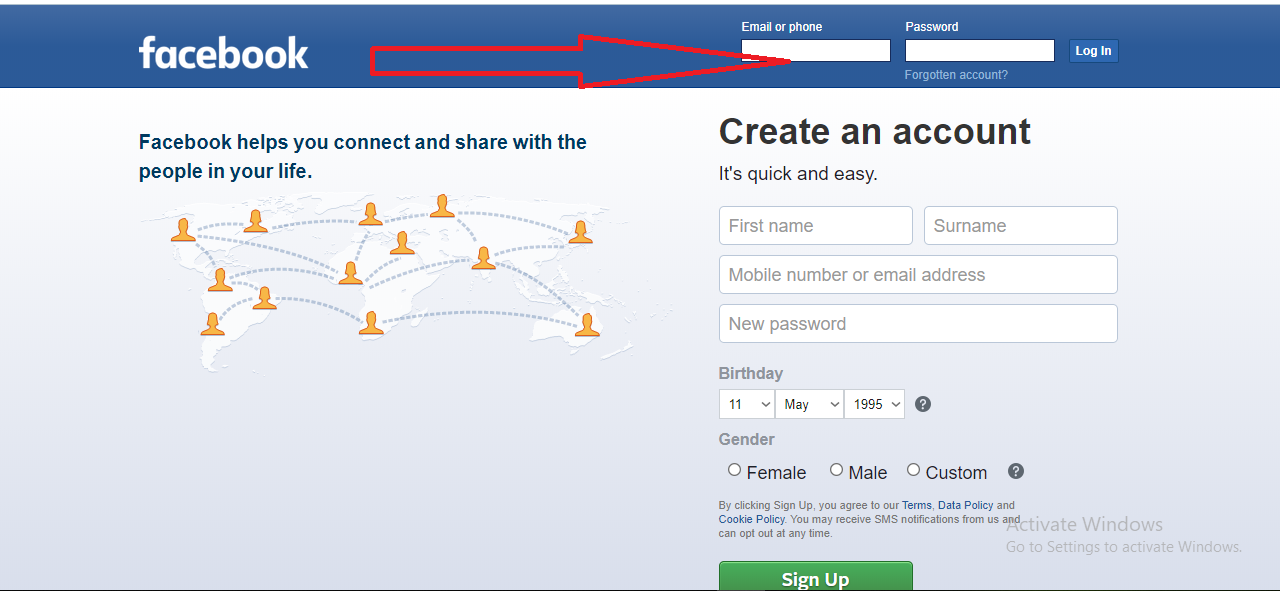
- Hover Over the Menu, Scroll Down the List, Select and Click on the Create button
The position of the menu on your device may vary according to the type of the device you are using.
Mostly, if you are using a desktop, the menu is on the left side of the screen.
On the other hand, if you are using a mobile app, the menu will be on the top right.
Select Groups from the menu and click on Create Group
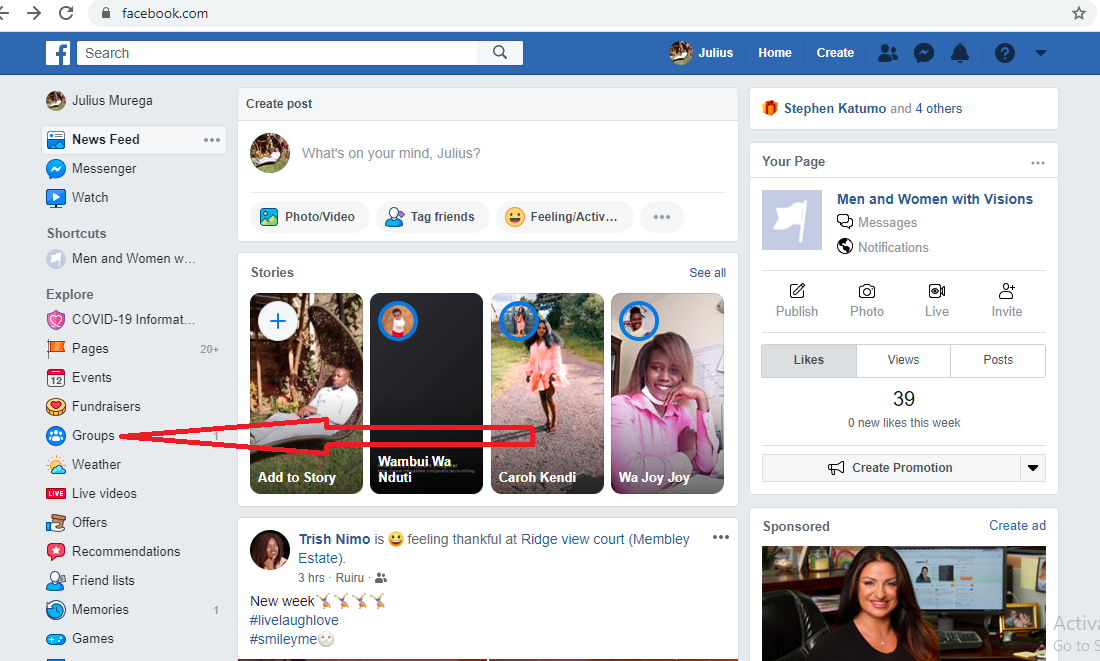
3. Choose A Name For The Group
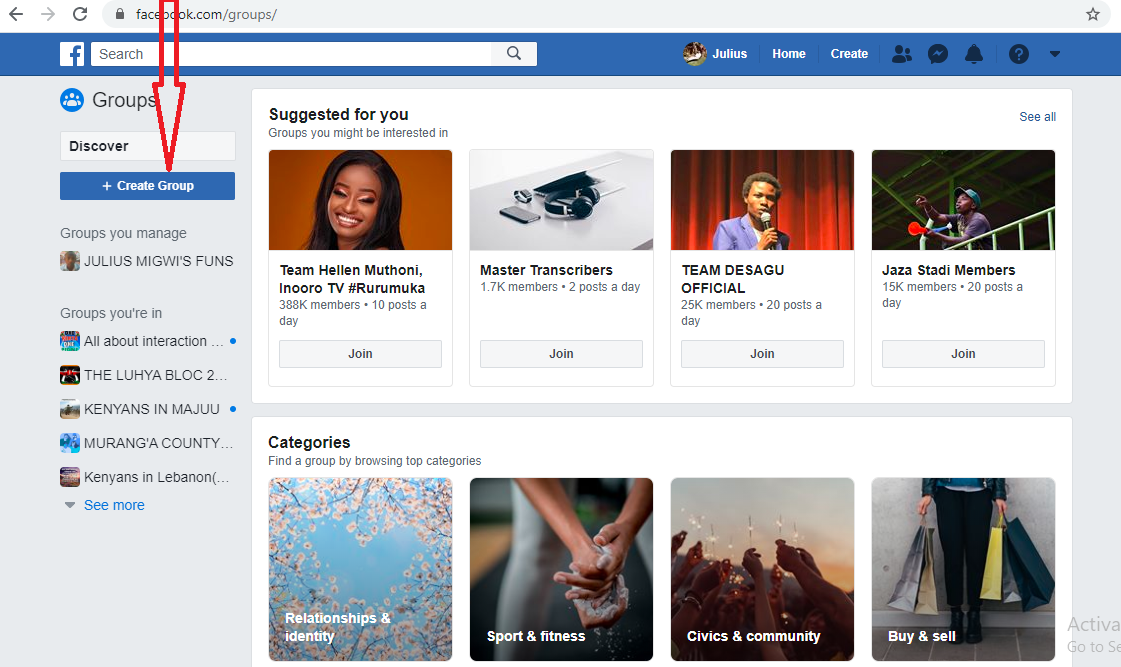
At this point, it is very important to consider several factors before giving your Facebook Group a name.
The name should be in line with your intended purpose. Let us take for instance you want to promote your products online.
It would be advisable to put the name of the brand in the name or rather the name that most people know about your business.
Again, if the group intends to collect issues affecting youths in a given region, you might be required to give the group a name that would encourage many people to join the group.
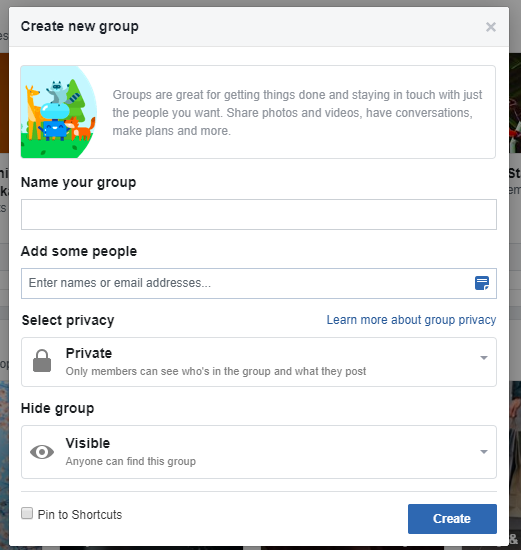
To make the Group appealing and fully customized, make sure you have done the following:
Choose Your Group’s Cover Photo
When choosing your photo, it should be highlight the aspect of uniqueness in that it reflects the image of your business or the Group’s intended purpose. Facebook’s recommended dimensions such as image size and caption must be met. To have a quick look of the cover photo, click here.
Include The description
It is worth noting that, adding the description for your group will not only improve its credibility but also give the audience an easy understanding of what the Group is all about.
Provide Tags And Locations
Include keywords that can help improve your Group’s search. Provide the geographical area that your group will be operating from.
It is optional but it would be a great to indicate whether it is tied to a specific location or global.
You can add what you think is essential for the group and skip the rest. When finished, click the Create button.
By doing this:
- You will have made your Group name easily searchable and can be discovered by many
- By utilizing the keywords, your audience will easily trace you through the Group
4. Choose And Manage Your Group’s Setting
In order for you to get in control of the overall group’s activities, optimizing your Group’s privacy settings is very essential here. You can set your Group either to be private or public.
For Public Groups, anyone from the entire Facebook platform can see the current Group members, what other members post, share and even comment on the post. On the other hand, for Private Groups, only the group members can view the Group’s activities.
It is worth noting that for Groups settings, Facebook rules apply. The admin can only change the settings for Groups having more than 5,000 people from Public to Private and not the vice versa.
In addition, admins can have only 28 days to do changes and can only be repeated after the same number of days. However, one can revert the changes before 24 hours.
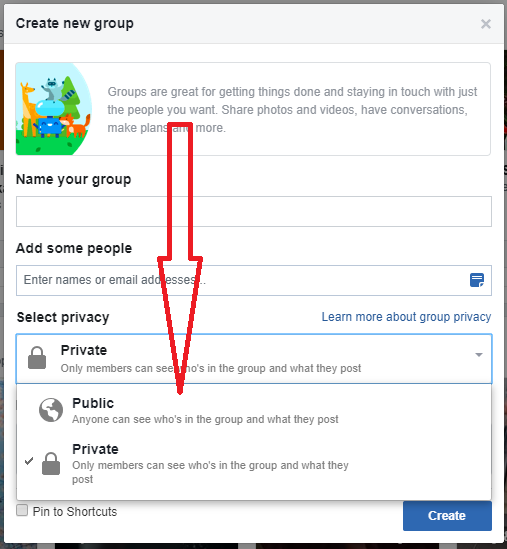
5. Add Members To Your Facebook Group
The next step is inviting people to the Group. The more people you have in your Group, the more lively and exciting it will be.
The functionality and effectiveness of the Group will depend on how members interact, give comments, post and share ideas.
To do this, click Add Members on the top right of the Group account.
Here you can invite member using their email addresses or official Facebook’s names.
The members should receive a notification and if they accept the request, they officially become members of the Group.
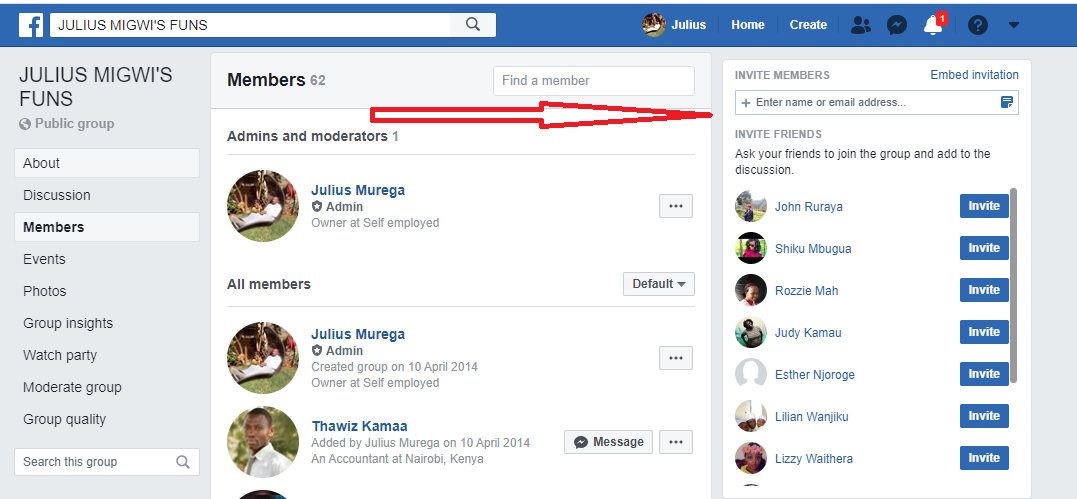
The best tactic here is to make sure that the invited members have clear understanding of the group they are about to join.
To do this, make sure that you customize an invitation note describing the reason why are inviting them to your Facebook Group and what benefits they should get as a result of being Group members.
At the bottom right corner of the invitation box, click the paper icon, add the invitation note and send it to the invited members.
Already Have The Members? Time To Go Live
If you feel that your Group has gathered enough members, it is high time you start engaging in conversations. If you are the Group admin, you can try posting welcome messages to the embers.
Let the discussion get rolling and the others will follow.
You can also go ahead to post additional information to keep the members informed and updated on the objective of the group.
It necessarily does not mean that now you have members, your group will be busy with conversations. It takes time.
Keep on posting frequently and engage your members on relevant, interesting topics such that they can get involved in the discussions.
Here are some useful tips that will help you get started:
1. Engage Your Members Through Frequent Events
It is always exciting to have interesting discussions where everybody has a chance to contribute.
Group events such as Facebook Live Session, Challenges Sessions, and Idea Development conversation threads will give your audience a reason to always be tuned in and participate.
Utilize tools such as event notifications so that your members will be notified before the event start.
2. Make Your Conversations Interesting And Fun For Everyone

Simple topics that will help your audience connect easily will be a bonus for the Group.
By going through the members’ comments and feedback, you should have by now gotten an idea of what most members are interested in.
Regardless the name of the purpose of the Group, some topics that are exciting and that seems to affect people’s lives, can help you build mutual relationships with these members.
That said, when time comes to start promoting your products or going deep to the objectives, you will be more than a family.
3. Use Blogs And Other Channels To Bring More Members
If you have a blog, create a landing page that will give other people a chance to join your Facebook Group.
Include “Join Us” button in the page and when people click on it, they are officially members of the Group.
This way, you will see your Group grow to the next level.
4. Select Active Members To Be The Group Leaders
When you dominate the group by posting every day, it sometimes becomes boring to members.
The audience wants a different taste every day. They want to hear different opinions from different people.
Therefore, it would be a great idea if you have two or three members who can serve as leaders and keep on posting to make the Group interesting.
Final Thoughts
Having gone through the steps on how to create and manage your Facebook Group, it is now up to you to make use of it and attain the objectives.
By frequently going through the Group’s insights, you will have a chance to make decisions on where to improve to make your Group effective. Good luck!
If you would like your welcome to join my free Facebook group to learn more!





