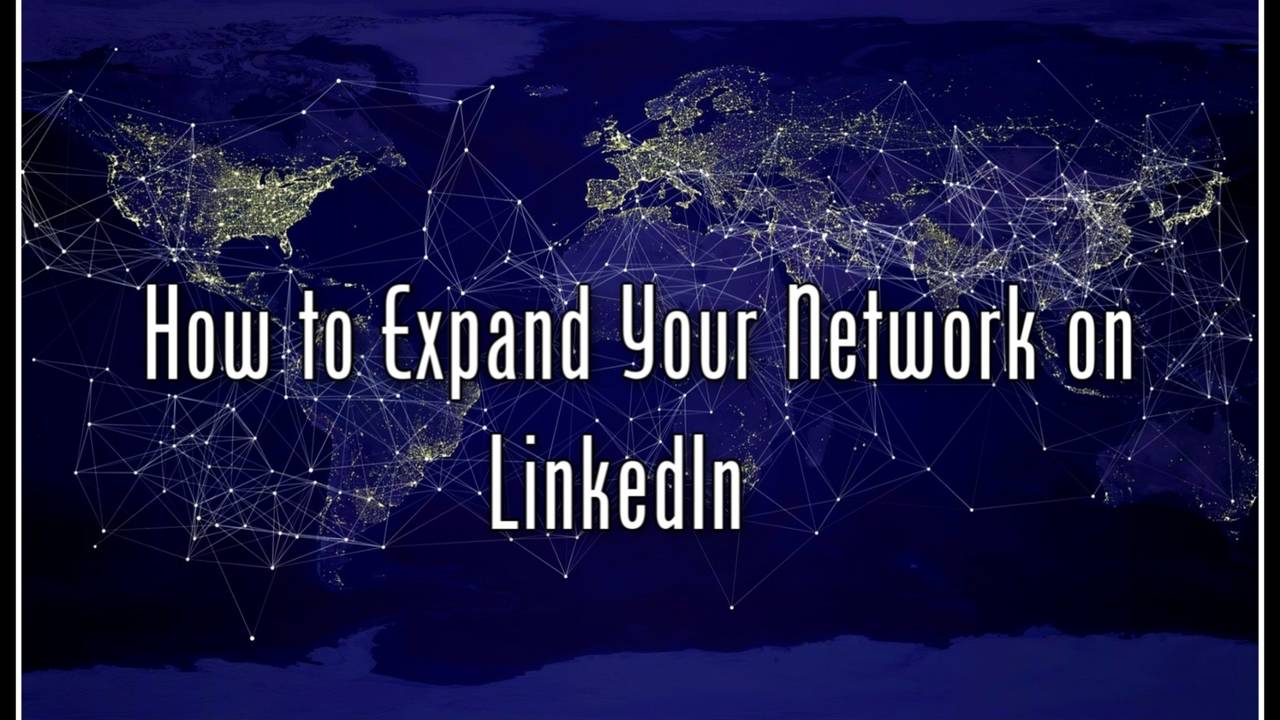
Widely seen as the premier networking platform on the internet, LinkedIn is invaluable for people in any industry or business who want to make connections.
It doesn't matter if you wish to connect with people who are members of your industry or others in an industry you are interested in becoming part of, you can still use these tips to expand your connections.
The first two things you should take into consideration before implementing these tips are to:
- Know your target market
- Proceed methodically and slowly toward expanding it
If you try to do it all in a week, your efforts may very well be seen as spam.
Improve Your Profile
Fill out your profile completely. Do not skip anything.
In the experience fields, use keywords in bullet points to describe your professional accomplishments.
Again using keywords, describe your company and the services it offers, as well as the clients you strive to serve.
Use common variations of your job title (this tactic is similar to SEO optimization on a website for a particular keyword).
This will make your profile come up when people search for the many words used to describe similar job functions.
People sometimes search for specific job functions rather than job titles.
Invite People to Connect
Send only personal invitations.
Do not use the "Connect" button. Doing so will send a generic request that will likely be declined.
Personal invitations are sent by visiting the profile of the person with whom you want to connect.
Check out the "People you may know" box every time you log in and send them invites to connect.
Put a link to your profile on your business cards, your email signature, your website About page, your stationery, and social media such as your Facebook page.
Search for old friends, business associates, or acquaintances. You can use tools in some email clients who use your address book to help you choose who to invite.
Do not send invites to people who are not on LinkedIn; it may be a waste of your time and theirs.
Use the Advanced Search feature: Click on "Advanced" that is located beside the search window on the site. In "Advanced" you can search for people by company, industry or location.
This is helpful when you are searching for a person with a specific skill or within a particular sector.
Other Ways To Connect
Connect with people who view your profile. Send them an invite or message to let them know that you'd like to connect with them too.
Connect with people who "like" or comment on your posts on your profile.
Establish a connection with people who you do business within real life, whether it is online or brick and mortar.
Follow up on the LI platform and with an email every time you meet a new business contact.
Get People To Invite You To Connect
As previously mentioned, put your LI profile on your business cards and all hard copies of letters and invoices that you generate from your business.
Don't forget the About page of your website.
Other places to leave a link to your profile include a post or email signature in any forums or directories in which you appear, as well as your social media profiles.
Choose to be an "Open Networker." When you choose this option, you will receive invites from a wide range of people.
This is an ideal way to expand your contacts, but you do need to be selective about accepting invites that have absolutely no relevance to your professional goals.
Other Strategies with Groups
Drill down and find groups that are focused on topics that are most likely to consist of your target audiences.
Once a group member, you'll be connected with all of the members of the group. Then you can invite a few stand-outs and ask them to invite you.
You can contact group members even if they are not s contact.
Group members will also appear in search results. Remember to participate, participate, participate in the group to up your exposure.
Create your own groups. Anyone can create a group, even those with free memberships.
You can promote your website within the group with your RSS feed. This option works best if you have the time to maintain your group and keep it up and current.
Join LIONS (Linked-In Open Networks). LIONS are open groups that accept all invites. This strategy is especially beneficial for newcomers.
LIONS can have millions of people, which will open your search results to the greatest number of members.
Increase Your Visibility
Other than joining groups to be more visible, you can also create or join exciting discussions. People usually visit the profile of a member whose comment has touched or resonated with them.
You can also use the Status Update to promote yourself and those who are the most interested in your promotions, news, and opinions.
The more connections you have, the more significant number of people who will see your postings.
Post Content

Post in your personal feed often. Everyone will see your article in their feed if your connection comments on it.
The second-degree people may want to connect with you because of your postings.
Publish long-form articles as native content on your profile. Do not publish this way every day. Every time you publish on your profile, a notice is sent out.
If you are constantly posting, you may come across as spam-like, and people may stop checking.
Only write on and publish topics that provide actual value; avoid those that read like clickbait or a sales pitch.
However, a simple call to get in touch or to check out additional resources is acceptable.
Use images on social posts. For example, post pictures of your new office captioned "We're Moving."
"Like," comment or ask questions on the posts of your contacts. Please make sure you are sincere and find common ground in their posts.
Use Tags
Every time you get a new contact, take a few moments to tag them with where or how you met, the group they are part of and/or what target market they fit into.
LI has default tags, but you can also create your own. Then it's merely a matter of searching for people by the tags you've assigned to them.
A very easy and efficient way to sort through all of your new contacts.
Manage Unwanted Invites
Click "Ignore" instead of "Don't Know" in response to any unwanted invites. This is a courtesy to others on the site. Anyone on the site who receives five "Don't Know" clicks will have their account frozen.
They must then contact Support to get their account unlocked.
Understanding LinkedIn's System
First Tier is people with whom you are directly connected.
The second Tier is people who are connected to those to whom you are directly connected.
The third Tier is people who are connected in a wider arc.
A Group is composed of people all in the same group in a specific niche.
Out-of-Network is people who have no connection to you. This usually means your range of contacts is too small and you need to expand it.
3 Rules For Connecting In A Meaningful Way
1. Always make the message personalized. Do a little research on every person you want to connect with before you send the request.
This shows them that you are worth their time and energy as a connection.
2. Thank every person who reaches out to you, whether or not you accept their invite and whether or not there is a connection of yours.
3. If you don't know the person trying to connect with you, ask questions. It's perfectly okay to ask them how they found you, if you've met before or if they live in or visit your home city often.
To help guide you on your journey to expand your contacts, here is an online checklist.





