LinkedIn Hashtags: Everything You Need To Know To Get You Found Online

What are LinkedIn Hashtags?
Facebook. Twitter. Instagram. Tik Tok. Snapchat. Tumblr. What do they all have in common?
They use hashtags.
On any social media channel, a hashtag is a word with a “#” in front of it.
This allows the platform to group popular topics. This also makes the word clickable, so that users can find similar posts on the topic.
Now, you can add LinkedIn hashtags to the mix.
LinkedIn hashtags are not LinkedIn Tags, a different yet powerful function of Linkedin Sales Navigator.
A LinkedIn hashtag helps millions of users find relevant content.
It also helps users throw their $0.02 on a particular topic, bringing amazing reach.
Like all social platforms, hashtags can help you build your influence, authority, followers, and even revenue.
When did LinkedIn start using hashtags?
LinkedIn introduced hashtags around 2016 on the mobile app and 2017 on desktop. As with most LinkedIn features, they rolled it out slowly to some users before giving everyone full access.
Linkedin wanted to see if there was any value in categorizing content and they seem to be satisfied with the results, so it’s here to stay.
Hashtags are strictly for content. You can add the ‘#’ on a profile or page, but it won’t be searchable. Hashtags are for keeping the conversation going!
What are the most popular hashtags on LinkedIn?
Of course, you can create your own hashtag in your content by placing a ‘#’ in front of a word or phrase.
Chances are, few persons are looking for #imyournextsalesguru.
Since the tags have been in circulation, there is be a running tally. This means that some hashtags are way more popular than others.
The site linkedinsights.com has a list of the top 100 hashtags on the platform.
Here’s a picture from the site below:
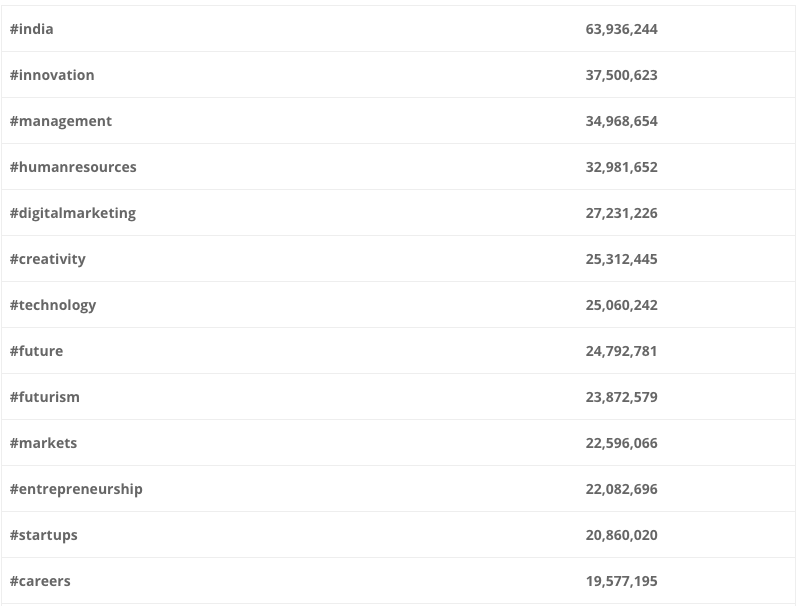
Some of the most popular tags include Management, Human Resources, Creativity, Marketing, and my personal favorite, Digital Marketing. So yes, you can create your own tags. However, this list is useful to start creating content around a targeted niche.
How do you use hashtags on LinkedIn?
Using hashtags is simple. Once you start creating a post, you can add a ‘#’ sign in front of your desired word. Linkedin goes a bit further reminding you to add a hashtag at the bottom of the post.
You can also add a Linkedin hashtag to an article to help give it some more algorithm juice. While anyone can use hashtags, it’s important to be smart and strategic about hashtag use.
You don’t want to come across as spammy by flooding your posts with hashtags.
Do you know those posts on Instagram that uses 40 tags then another 40 in the first comment?
Don’t be that person.
You may end up with more turned off readers than engaged ones.
The LinkedIn algorithm can then pick up on the smarmy tactics and start throttling your content.
Here’s a simple 3-step guide to getting the most out of your tags and increasing your reach and leads.
The 3 step guide to growing your influence with hashtags
1. Use the right hashtags
With hashtags, quality trumps quantity. Based on your niche, you can get your ideal target engaged with your content with specific hashtags versus a ‘spray and pray’ approach. Choose 4 or 5 hashtags you will target and create quality posts around these tags.
The right tags even come down to spelling.
For example, if you’re a Personal Brand Coach, you can use the #personalbrand tag in your content. That’s a good tag with about 4,300 followers. If you used the #personalbranding tag, however, your content has the potential to reach 10.5 million followers! Pay close attention to simple, yet costly errors like these.
2. Be smart about your hashtag use
You can #integrate hashtags into your content to make it look cleaner and more intentional. Make sure to limit each tag to about 3 or 4 per post. The algorithm rewards posts with engagement within the first 30 minutes.
So get others involved in the conversation by tagging them or asking your LinkedIn Group to comment.
Once it picks up steam, your content starts “Trending.” You will soon realize that persons out of your network will start commenting on your post. Trending content opens you up to a larger audience, getting you more connections that can turn into leads. Don’t miss out on this opportunity. Make sure to check each commenter and connect with them if they are a potential client.
Finally, track your performance based on the selected hashtags. Then you’ll know if it makes sense to keep using these tags.
3. Don’t just post hashtags. Engage.
Linkedin hashtags are meant to be a two-way street. Make sure to engage with your hashtag audience. Linkedin will send you suggestions on your update tab based on what’s trending.
Don’t worry, most times, the suggestions will be relevant to your niche.
Suggestions allow you to jump in and comment or create your own content around that topic. This shows that you’re a subject matter expert and looking to help others if you post genuine, valuable content. Your $0.02 matters!
Are you ready to hashtag?
Hashtags are a great way to increase your reach and start growing your LinkedIn followers. Using the right hashtags is even more important than using them itself. Look for the hashtags that are the most popular in your niche, then start creating content that can seamlessly add those tags. As a rule of thumb, stick to 3 or 4 hashtags per post and spend some time interacting on the trending content with those tags.
Hashtags are only as good as the supporting content. Creating quality content that serves your audience is the first step to building leads, subscribers, and revenue. For help on creating a powerful Linkedin profile and strong Content Marketing goals, join my <





