The Ultimate Remote Worker Kit and Gear You Need To Succeed
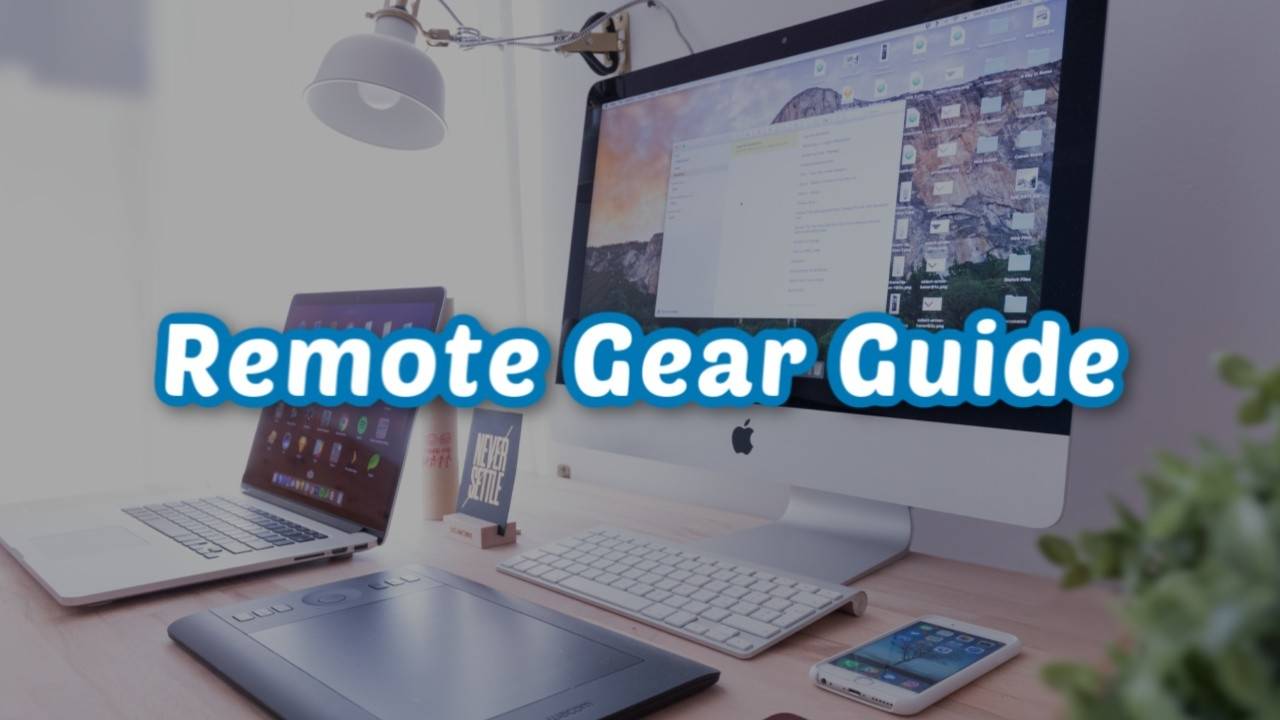
Whether you are a seasoned remote worker or you, have just been working from home over the past few weeks, having the right kit can make a big difference in terms of your productivity. In this review, we are looking at the top gear that ensures you can still keep working efficiently, whether it is from your home or from paradise. Throughout our review, you will be able to find items for any budget and need that will help you get a great setup for your home office.
A Great Laptop Is Key For Success
For any remote worker, a capable laptop that won't cause frustration and would let you be productive and efficient is a must. For choosing the best laptop for the task, you need to know what sorts of tasks you are going to be engaged with and how much you are looking to pay for one.
Best of the best
If you are a creative, animator, coder, it goes without saying that a MacBook Pro is the best choice for a demanding task such as film or audio production. Choose a 16-inch 32GB RAM model if you the need processing power and the display space to view a lot of information at the same time, for example, if you are using video processing apps, or go with a 13-inch model that, with an added monitor, can do an equally great job. If you are not an Apple fan but still want a top-performing laptop, the new Dell XPS 15 is simply the best Windows-driven laptop out there, with one of the best resolution screen currently available for a laptop, though it comes at a pretty hefty price tag, depending on the configuration choices you make.
For less intensive processing work and for the portable business person, the Lenovo ThinkPad X1 Carbon is the top business laptop out there, built with rugged components and sure to last quite a few years without any issues. The keyboard is also rated as one of the most comfortable keyboards out there, and its design is an inspiration for the serious business person. All the premium features do come at an equally premium price tag, with the Lenovo starting from around $1,500, depending on the configuration you choose. Another highly portable option is the MacBook Air from Apple that comes at such a small package that you can easily forget you have with you. Both the Lenovo and the MacBook Air are highly portable, fully-featured, capable devices that you can easily carry with you as a digital nomad.
Mid-range options
If you are not looking at breaking the bank for a laptop or simply don't need a powerful laptop in your work as you mostly use e-mail and the Office Suite, there are a lot of great options to choose from at more palatable prices. For all intents and purposes, a laptop with at least 8 GB RAM, ample storage space, and a mid-range processor should do the trick. We recommend Dell Inspiron 15.6" LED-Backlit Display Laptop as a great-value option that hovers at around $700, depending on the configuration.
Dell offers decent performance for the price and a lot of flexibility, with the option to use DVDs, HDMI ports, and the latest USB 3.1 ports to keep all your gadgets connected, but admittedly, it is not very portable. A more portable option at around the same price tag is the ASUS VivoBook F510UA. While not as powerful as the Dell, the ASUS comes at a smaller package and is built with really good quality components.
Best budget laptops for remote working (under $400)
If you are looking for a good laptop that will seamlessly do any Excel or Word tasks that you throw at it, the Acer Aspire 5 is the best choice for a Windows laptop. At under $400 for the base model, the Acer Aspire 5 has a crisp, bright display and excellent battery life, allowing you over 14 hours of work time before having to plug it in (1). Moreover, the laptops are extremely portable, allowing you to carry it anywhere. The only draw-backs of this laptop is its build quality and the bloatware that comes pre-installed as you purchase the laptop. We highly recommend reinstalling with a fresh copy of Windows after purchasing to make the laptop even faster than it is with the included bloatware.
Another solid option is the Asus VivoBook, a laptop that is quite impressive for its under-$400 price tag, particularly as it performs well across the board. While the battery life is not as good as the Acer, it still allows you to work away from a power source for just over 7 hours. (2)
Extra Monitor or Monitors
One of the most important aspects of working from home is having a dedicated space in your house that you can use for doing your daily tasks. Whether you are looking to add a secondary display or just a primary one that would help you see more of your daily tasks at a bigger resolution, a good monitor can be a great tool to increase productivity at home and, depending on its placement, ensure you keep a good, healthy posture while working.
While some tasks can be easily done with a 15-inch laptop screen, many multi-tasking activities, such as keeping an eye on e-mails while working on your tasks, would benefit from an additional display.
Best of the best
My personal favorite is the Samsung G9 Ultrawide monitor. Its simply the best monitor I have ever had with such a large screen its possible to do multiple tasks and crease smaller windows inside. Check out this article on how to split a monitor into smaller monitors. Its currently the one I use and it allows for the best experience. It has a great curve to the screen making it easy on the eyes and allows me to compare data and look at multiple pages at once its simply a no brainer.

If you are looking simply for the best remote-working monitor out there and the price doesn't matter for you, look no further than the Dell UltraSharp UP3218K. At almost $4,000, it provides with an insanely detailed 8K resolution and expertly calibrated color profile. If you are a professional video editor or a photographer, look no further than the Dell. If you are still looking for a 4K display with a high-dynamic-range but at a more affordable price, the LG 32UK550-B is a great option coming at 31.5-inch and for a more palatable price tag at around $400.
Great budget options
For the more budget-conscious that is still looking for a decent monitor that can help you digest all your Excel spreadsheets, the Samsung 27-inch FHD is a great choice that gives you a big resolution and space to do your tasks. Another cheaper option is the Asus VG245H that comes into a 24-inch package while still performing well for the price.
High Resolution Webcam
You may already have a good laptop offering you decent performance in all aspects of your work but which may suffer in terms of the video quality of the webcam. Even with premium models such as Apple's MacBook having decent-at-best video quality on their webcam, the serious business person in a modern work-from-home environment needs a good quality webcam for its remote meetings. One of the best webcams for professionals is the Microsoft LifeCam Studio that sports 1080p resolution, a hi-fi microphone, and a wide field of view. A more affordable webcam that has been trusted for years by companies all over the world is the Logitech C270. While it only has a 720p resolution, it is very cheap and is decidedly better than the default webcams on many laptops, including the MacBook Air.
Earbuds/Headphones
As a remote worker either working from home or from paradise, you need a good quality pair of headphones not only for meetings but also to help you have a crisp sound when listening to your specially curated work playlist. The headphones market is a minefield with thousands of great offerings and many brands making great products. So how to choose a good headphone that works well for a remote worker that also likes listening to music on the go?
Quiet and comfortable headphones
If you are oftentimes distracted by all the noises in the house or in the cafe, you are working in,
a good quality, a portable noise-canceling headphone is a must. For this purpose, the Jabra Evolve 75 NC, the first certified Skype for Business headset, does the trick. A wireless headset with an excellent microphone quality and all-day battery life actually boosts productivity and enables better concentration. In our personal use, the headset performed excellently in blocking annoying sounds, and the audio quality is excellent both for listening in on your weekly meeting and for your work playlist. Costing just over $100 at the time of writing, it won't break the bank either.
One tier higher in both quality and noise cancellation capacity is the Bose QuietComfort 35 II that usually comes at above $250. With over 15 hours of battery time and Alexa-enabled technology, the Bose QuietComfort 35 II is a must-have in our ultimate remote worker gear list.
Best earbuds
If over-the-ear headphones are not your style or you simply prefer earbuds, a wireless pair can be a great and stylish option not only for your home office but also for going out for a walk or a run. One of the best noise-canceling earbuds out there is the Sennheiser Momentum True Wireless 2, in its second generation, sporting pristine audio quality, waterproofing, and great battery life for the package - 7 hours. If spending about $300 for a pair of earbuds is not your thing, a solid budget option is the Anker Soundcore Liberty Air 2, which is simply the best pair of earbuds under $100. While they don't have active noise canceling, they are able to block out a lot of ambient noise due to their design.
While we don't recommend them and suggest spending a little bit more to get the Sennheisers, Apple's AirPods Pro are a very popular model of earbuds that provide decent quality noise canceling, a good bass response, and a great design. The reason why we don't recommend these earbuds is that the audio quality leaves a lot to be desired, especially for the $250 price tag. Additionally, the battery is not replaceable and is likely to degrade, leaving you to having to buy another pair of earbuds within roughly two years.
Portable Hard Drives
Many laptop offerings fall short in regards to storage. While we would always choose an SSD drive instead of a hard disk for a laptop, even if it comes at a smaller capacity, high capacity SSD drives tend to be very expensive when configured into a laptop. If you don't want to pay a premium for a laptop with a lot of storage on an SSD, there's a host of portable drives that will act as a great companion to your setup.
Super-fast SSD drives
The top value portable SSD in price and performance is the Seagate Fast SSD. Coming in different capacities such as 250GB, 500GB, 1TB, or a whopping 2TB for the storage-hungry editors out there, the SSD drive is extremely slim for the capacity it offers and starts from just about $200.
If security is your top priority, and you want to ensure that no one would have access to your files, the Samsung T7 SSD comes with a fingerprint reader allowing access only to fingerprint-registered users. With blazing-fast speeds and compact size, the Samsung T7 SSD is a great choice for those willing to pay a bit more for the added security.
The budget option
A budget option is the LaCie Rugged 2TB USB 3.0 drive that sells at about $100 and is a good enough drive for most day-to-day tasks, though don't expect to be able to seamlessly render videos stored on it.
Durable Backpack
While you probably don't go out too much these days, a solid backpack to keep all your working gear together is great to have you prepared for when the time will come to go back to work or, if you are a full-time remote worker, to keep moving around with your kit in comfort and style.
Travel-packs
If you are a minimal packer that wants to carry only one carry-on bag on every trip, be it for a week in the Maldives or for two weeks in Paris, these travel packs are for you.
The Peak Designs Travel Backpack is simply the coolest cabin-max travel backpack out there, full of high-end features and opportunity for customization. If you are a photographer and you want to bring your gear with you, this is the bag for you. Peak designs offer modular packs that fit snuggly into the Travel backpack allowing you to configure it to your needs. The backpack is 40L and can be compressed to 35L or expanded to 45L. At its biggest size, it can still fit into the size requirements of most airline carriers.
Although low-cost carriers may have a smaller maximum allowed cabin-bag, we managed to take our Travel Backpack everywhere with us without having to pay any extra charge. The backpack is highly water-resistant, and Peak designs offer an additional rain fly that can be fitted in a special compartment of the bag to make it fully waterproof. With all the features and add-ons for this backpack, it is simply the best choice for digital nomads out there.
Another great carry-on travel backpack is the Tortuga SetOut 45L backpack, specially designed for the city traveler is made highly-durable 900D polyester coated with durable water repellent. It can easily carry a 17-inch MacBook, has a lot of organization pockets, and packs exactly like a suitcase. The only draw-back of this backpack is that it gives a bit of a feeling of carrying a suitcase on your back, though thankfully, the side straps can make the volume of the backpack smaller if you are not keen on packing too much.
For both the Tortuga SetOut 45L and the Peak Designs Travel backpack, we highly recommend an additional daypack that would pack to nothing that you can use during the day when you are not carrying all your things with you. In terms of daypacks, you can choose HIKPRO 20L or the Osprey Ultralight Stuff Pack, both packing up into almost nothing so can be easily carried in your main backpack.
Smaller sized commuter backpacks
If you are looking for a smaller size commuter style of backpack, we suggest the Slimfold Slim pack, a minimal backpack with excellent design tailored to the style of a big city, and yet perfectly capable of carrying a 15-inch MacBook Pro.
Final thoughts
Whether you are a seasoned digital nomad or just casually working from home on some days, having the right gear can make a huge difference to your productivity. We hope that this curated shopping list detailing great gear you can have for any price will help you have your dream working from home or digital nomad setup.





