
For this blog, I will be covering what you need to start a podcast for both an in-person podcast with multiple guests and what you need for a zoom podcast. Along with that, I will give you several options for setups that you can purchase to remove any guesswork.
Before we talk about equipment, if you have found this blog, you are about to start a podcast or debating on creating a podcast. Here are a couple of quick pros and cons I have seen. With a zoom podcast, you're at the mercy of zoom quality. It's decent but will never knock your socks off. It's acceptable in the podcast work; however, it's not nearly as good as recording in person. With an in-person show, your quality is studio-level; however, the learning curve is a fair bit larger than a zoom call.
I relate recording a podcast in-person to riding a bike. It’s a bit tricky in the beginning, but once you figure it out, even you will be shocked at how good it sounds. You can dial in your audio to perfect quality, wherewith a zoom podcast, it's like riding with training wheels, and you can never get rid of them. It's incredible in the beginning, and it will always get you where you want, but if you try to get creative, those wheels make it hard to do the “fancy” stuff.
First, we will be covering everything you need to start a podcast in person.
An in-person podcast varies quite a bit from a zoom podcast or a podcast over the internet because the hardware and software you need to use to record are very different. For example, an internet podcast will require software such as zoom or other software to record your conversation. When it comes to a podcast in person, you will be recording directly to a computer, and you will need a program like an audacity or garage band. There are plenty of other options as well, but these programs are both free, work on every computer, and in my experience, have never broken or had an issue while recording.
Why should you listen to me? Let me show how I know what I am talking about.
To date, I have recorded over 140 podcasts of my own, I have been a guest on dozens of other people's podcasts, and my podcast, combined with my LinkedIn skills, have generated over 100,000 dollars in revenue for my business. To be completely transparent, almost none of that has come from ads on my show. Its been mainly from guests helping me grow my primary business, which is a digital marketing company. My show mostly happens in person, but at times, I do make an exception for zoom calls if I want the guest, and they aren’t geographically available.
Along with that, I have pounded my head against the wall and made some very costly mistakes because, for the most part, I couldn’t find the exact information on the internet about how to start a podcast and all the hardware and software you need to create a podcast. The main reason im writing this blog, and I hope it saves you bottles of Advil, hours of your life, and gives you peace of mind knowing that all your questions will be answered.
On the chance you do have questions, I encourage you to reach out to my personal email, and I will be happy to assist you further as im sure you may have some questions. My email is hbaron@baronmediagroup.com. Also, as a shameless plug, if your new, I have a podcast course that will teach you everything you could ever want to know about a podcast and how to make money on it. (this to will save you a tremendous amount of time)
When you are building out your podcast setup, there are a few things you must have and then some luxuries that will not only make your life easier but also can improve the quality of your podcast. Those items are as follows. You will need a mixer, a recording device such as a computer, microphones, and headphones. Anyone that says you need more than this doesn’t know how to record a podcast. These are the bare necessities to be able to sit in a room with someone and hit record and produce high-quality audio.
The podcast setup that I currently use in my studio is:

Mic and Stand Combo (one per guest): https://amzn.to/2F42ID0

Mixer(one): https://www.sweetwater.com/store/detail/Q1202USB--behringer-xenyx-q1202usb-mixer-with-usb

Headphones (one per guest): https://amzn.to/3gXF2gR

Headphone Adapter(one): https://amzn.to/2EZKQcG

Headphone Splitter(one): https://amzn.to/2ETyDX4
I have written an article that you can also check out here that tells you why its always good to get an additional microphone and in another article there that details the mic above and what I love about it.
Other than that, that’s everything you are going to need. Simple right? Now that we covered the surface level stuff let's dig a bit deeper and cover the technical end of everything.
Mics that plug into a mixer will typically have an XLR connection.
Please see the picture below.

Those mics can plug directly into a mixer, and there are knows on the mixer to produce the quality of audio you want in your show. Mixers will typically have knobs like Gain that will help you control how sensitive a mic is and volume to the mixer, so if someone is too quiet or loud, you can turn them up and down.
When you buy a mixer, make sure it has as many inputs as you will ever need. If you think you will have four guests in one day, get something that allows four mics. If you plan on only, have two people on and never more get one that has two inputs.
Buying two mixers because the first one you got only had two XLR mic connections and you needed one with four is far more expensive than just buying one with four from the start. This also will give you some peace of mind because you may or may not break a connection, and if that happens, it's nice to have another input area to test your audio. This can save you tons of headaches and aggravation. If you plan on having four people recording at once, get a six or eight input mixer.
You will thank me if there is an issue. It's not that much more expensive, and it will give you more control over everyone and the audio quality.
For my show, it's typically another guest and me; I have rarely had four people that were on the podcast and are recording at a time. There was one time I had five people recording, and someone had to share a mic. When I first started, I never thought that would happen, but it did, and we made it work. The other 139 episodes I have done have typically been a guest and me and sometimes one additional person.
Once you get all your mics plugged in and you think you're ready to record, you are going to want to locate the “phones” plugin on your mixer. Typically it's in the top right, and you are going to want to insert your 3.5 mm jack to ¼ inch connecter there and plug in your headphone splitter.
This will allow you to connect up to 5 headphones to your mixer, and it will let everyone to hear each other in their headphones.
If you prefer not to have all your guests wearing headphones, I recommend you as the host plugin one pair to listen for yourself in that jack. A massive key to success is listening to the audio quality of your show and will allow you to make adjustments on the fly. It's not mandatory, but I encourage my guests to use headphones. It also allows them to hear themselves, and it will give them an idea of when they are too loud on the microphone—thus allowing me to make few corrections on the mixer to compensate for audio spikes.
Once you have your mics plugged in, they should have come with a small mic stands. You can buy mic stands at a later date if you want; I will include what I use and my favorite ones later on), and you have tested your mics and your headphones and made sure everything works, you're going to want to plug your USB mixer into your computer.
Suppose you didn’t buy a USB mixer, you are going to want to get one. If you don’t have one, it's going to be a pain to get audio into your computer and, you may need to buy something like an audio interface. I won't be talking about an audio interface in this blog because you should get a USB mixer to make your life easier.
An audio interface will allow a mixer without USB to plug into it, and then the audio interface will plug into your computer. This will give you another piece of hardware to learn, another expense to shell out, and another point of failure if there is an issue. Do yourself a favor and get a USB mixer and save time, money, and headaches.
Plug the USB mixer into your computer and load up your program you are going to record with and make sure to select the USB mixer.
Please test your audio. Never assume your computer is recording your mixer. I have made this mistake several times, and it’s a pain to try to fix bad audio. It's much easier to make good audio sound amazing than to make bad audio sound decent.
Once tested and everything seems to be in good working order, your good to go to record.
Always as soon as you are done with your podcast, save your podcast. You don’t need to finish it there, but you should still save the podcast. You don’t want your laptop to die or your computer to have an issue before your audio is saved. Once again, this has happened to me, and it's awful.
If you can't tell by now, I have been through the wringer with my podcast. I haven’t heard of anyone having any issue I haven’t run into in the past.
That is everything you need to do to record audio directly into a computer for a podcast. Its pretty simple, I know.
If you are doing a zoom podcast, life is even easier for you.
All you need is a premium version of zoom, about $15, and a good microphone. The challenges you are going to have is your guests not having the right mic. When I do zoom podcasts, I tell them the bare minimum mic on my show is a dedicated USB mic. Suppose they have a pair of headphones that don’t count. I have lost some guests like this, but you can also tell them that the mic above has a USB connection. This can plug into their computer, and they can use if they ever want to hop on business zoom calls or to record other people's podcasts. If you tell them it’s a $100 investment to get on more podcasts and to record higher quality audio, most will give in and get it. This will drastically increase the audio quality of your show.
Once you login to Zoom, you can hit record to this computer or the cloud, and your good to go. It's that simple. Once you have the audio, you can load it into audacity or another program and make your edits.
Zoom takes care of all the heavy lifting and guesswork out of repairing audio. Zoom audio is always good but never outstanding, like recording to a mixer. That’s just the nature of what they do, and recording good audio online is not easy.
From there, you can begin to upload to your host, and you will have a podcast that is of quality you should be proud of and acceptable to the podcast community who are interested in listening to your show.
If you want a “higher-end” setup such as a set up the professionals are using, you are going to want to follow all the instructions above, but you are going to want to buy hardware as well.

Mic SM7B (one per guest): https://amzn.to/3i4YnOy

Cloudlifter(one for each mic): https://amzn.to/31YvQEs

Rode podcaster pro (one): https://amzn.to/2F7FYC5

These headphones (one per person): https://amzn.to/3bFLsjL
If you're getting full setup with four microphones get this cloudlifter. It will make your life much easier. https://amzn.to/2GtOn3d
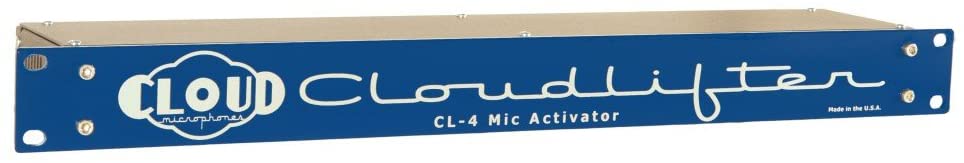
If you want to eliminate all the guesswork, check out this package from rode here. It has everything you need. https://amzn.to/3br8VF8

Everything else, as far as the process and procedure are going to be the same. The only exception to that is you are going to want to plug your mics into the cloudlifter first and the cloudlifter into the input area of the mixer.
The cloudlifter increases the gain without having to max the mic as the SM7B records at a very quiet level. Please don’t ask me why. That’s how they make it. I know this works because I have tried it. You could skip on the cloudlifter, but the quality will be far worse than with it.
IF you choose to buy the SM7B, you will need a cloudlifter for each mic. This brings the overall cost of having a new person on the podcast to about 600 per seat. Like I said, its higher-end, but you will have professional studio quality recording. This is the same setup the pros use like Joe Rogan and even the mainstream radio. Why? Because it’s the best setup, you can get on the market with the best sounding audio possible.
If you are ever unsure of what to do or what you need, I don’t recommend going to amazon for answers. When your spending big money, you are going to want to go to the professionals at a company like sweet water. They know what they are doing, and I have spent countless hours on the phone with them, building out setups and making sure everything will work.
You will see that I haven’t included anything that allows more than four mics at one time. The reason for this is one you are never going to use it all that often. Two, when you have more than four people on the show, things get a little too loud and disorganized. It can hurt your performance more than help it. I don’t recommend having more than four people on at once unless its an exception.




-1.jpg?width=352&name=62b75517ddbeb89e4082ea85_Untitled%20(11)-1.jpg)
-1.jpg?width=352&name=63b506a84a870856792a42cd_Untitled%20(4)-1.jpg)