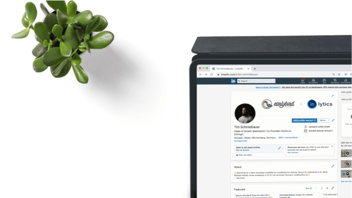How To Optimize Your LinkedIn Profile To Gain More Visibility

Do you want your LinkedIn profile to gain more Visibility? If yes, you clicked on this post because you want to know the steps you can take to make this possible.
Well, you have made the right choice. In this article, I will give you a complete breakdown of how you can optimize your LinkedIn profile to gain more Visibility.
How Important Is Your LinkedIn Profile?
This is the first question I will love to answer, particularly because a lot of us have LinkedIn profiles but have do not know how useful it is. LinkedIn is not just like other social media platforms like Facebook, Twitter, Snapchat, and Instagram. The platform strictly hosts professional profiles, providing unlimited network connections and job opportunities.
Most recruiters use LinkedIn when searching for potential employees or candidates. If you do not have your profile on the site, there is no way you will come up during searches. Research shows that 94% of recruiters use LinkedIn to vet candidates. This goes a long way to prove that LinkedIn is usually a recruiter’s first choice when looking for new talents.
Aside from providing job opportunities, companies use LinkedIn to improve their brands so they can reach new customers, partners, and investors.
So whether you are just looking to get recognized by recruiters or improve your company’s brand, LinkedIn as a social network will serve you well. And this can only happen when you have a profile.
Now the struggle does not just end creating a profile. You must optimize it as well so that you can be easily found. Creating a LinkedIn profile without proper optimization is like winking at a girl in the dark. It is a fruitless effort because she will not notice you.
I know you are already asking yourself, “How do I do this?” “How do I optimize my LinkedIn profile to gain more visibility?”Even if you think that your profile is optimized enough, you still ask yourself, “Did I do it right?”
Well, stop wondering and find out from the steps listed below on how you can optimize your LinkedIn profile to gain more Visibility.
Step 1 – Sort Out Your Profile Basics
Your profile is the first place recruiters, customers, investors, or partners check out before connecting with you. Now, since your LinkedIn profile is the keystone of your professional brand online, put in more effort to ensure that it is captivating enough. Setting your profile like a resume or CV will end up driving potential investors, partners, and recruiters – because it is boring. Here are ways you can set out your LinkedIn profile, so it stands out.
1. Optimize Your Profile Picture, Headline, And Summary
The kind of picture used in your profile matters a lot when it comes to optimizing your LinkedIn profile to gain more Visibility. Of course, it is advised that you use a professional picture and not some random pictures you use on other social media platforms.
Your profile picture should be a high quality and well-lit headshot, preferably 200x200 pixels. Any picture with a lesser dimension should not be used as it will be blurry and non-professional.
After choosing the right profile picture, now, go ahead and make sure you work on the Visibility. You can decide to set your picture to be seen by your contacts, network, LinkedIn members, or the “public.” When you set the Visibility to the public, you will be seen easily and quickly by those looking for you via search engines.
In addition to using a high-quality profile picture, make sure your headline is original, creative, and informative. Remember that you are just limited to 120 characters, so go straight to the point. Relevant keywords should also be used in your headline. That way, you will be easily found when professionals in your field of specialization are searched on LinkedIn. To crown it all, your headline should be catchy enough so people will stick around longer.
Your summary, too, should be interesting, succinct, and catchy. Use the appropriate keywords and make sure you update the summary frequently. Remember that you are not limited to texts alone; you are free to include high-quality images, videos, documents, or links in the summary section. This is a smart way to introduce your works or brand to visitors.
2. Customize Your Profile URL
In optimizing your profile for more Visibility on LinkedIn, your URL profile needs to be customized. Once you create a profile or page, a standard URL will be given to you, which can be filtered to spruce up your online presence on the platform.
`This customization takes just a few steps. First, if you check the top of your LinkedIn home page, you will see a “Me” icon – click on it. Then proceed to select “View profile.” You will be taken to the profile page where you click the “Edit Public Profile and URL,” which is at the right. Now, click on the “Edit” icon next to your public profile URL and enter your name, then click save.
Here are some tips you should bear in mind when customizing your LinkedIn URL;
- Avoid adding spaces and numbers to your name. This will make it easier for people to find you on Google, Bing, or other search engines.
- The URL should reflect your full name.
- According to LinkedIn policies, you can only change your profile URL once every thirty days.
- The URL you changed from will be made available to others for a claim after 365 days. However, this rule does not apply to the standard URL given to you automatically by LinkedIn after registration.
- Your main LinkedIn URL will not be deactivated when you create a new one.
3. Add Contact Information, Workplace Information, And Skills
Your contact information, which includes your email, website, or blog like and phone number, should all be up to date. That way, when visitors get to your page and are impressed by what you have to offer, they will be able to contact you.
You should also add your workplace information focusing on the greatest achievements and areas of focus. Details about your previous jobs should only be listed if they are relevant to your current position. Don’t just wait until you have left a particular position before you update your workplace information.
When you take up a new job, the chances are that your job descriptions will change. In such situations, endeavor to make this update on your profile if you achieved something exceptional while in your current position, include it in your current job experience.

Aside from contact and workplace information, do you know that the skills on your LinkedIn profile page have an effect on visibility both on the platform and on the search engine?
The skills section is where you showcase what you are capable of doing. It not only strengthens your profile but also improves your search ranking. However, you should pay attention to the skills relevant to your industry.
You don’t just add some random skills because they sound fancy.
These skills must reflect your strengths in your current profession or industry. For example, if you are presenting yourself as a Digital Marketer, a skill like “Public speaking” is not relevant in your niche. So, you would want to add skills like “Search Engine Optimization,” “Social Media Management,” and the likes.
You are at liberty to add as many skills as possible. However, the minimum is 50 skills, but you should pin your top three skills that are very relevant in your industry.
The skills section should be updated frequently, especially if you are on the journey of learning more skills. Whatever new skill acquired should be updated on your profile.
4. Share Your Education Qualification, Certifications, And Recommendations
Recruiters, investors, partners would want to know how educated you are, which is why you should feature your educational qualification on your LinkedIn profile. However, these qualifications should be relevant and recent. Thus, the only qualifications needed are your undergraduate, postgraduate, and diploma qualification. There is no need, including your high school qualification.
Aside from education, there is also a section in your profile where you add your certifications and accomplishments. Now I don't want you to go all modest here.
Be loud enough, go ahead and include the publications you have made, the projects you have worked on or currently working on, the honors and awards you have received and the date they were received.
Now that you have your education and certifications listed out, get recommendations and endorsements from well-known professionals in your industry that you have already done business with. This will help boost your profile optimization and get visitors interested in what you have to offer. Also, it will increase your prospects’ confidence and trust in you.
But I have not worked with an industry professional, how do I get these recommendations? Don’t fret yet. There is away. If you are just starting, LinkedIn has made it easier for you to get recommendations.
You can easily send a request to a LinkedIn contact and ask them to write a recommendation. To do this, visit the “Recommendation section,” at the top right of the section, you will see the “Ask to be Recommended link” icon, click on it. Then follow the on-screen prompts, fill them, and send your request.
You also have the option of writing a recommendation for someone and then hoping that they return the gesture by writing back to you as well. Or you can agree with a colleague or partner to write recommendations for each other. Whichever option you prefer, your recommendations should be brief.
STEP 2 – Create Content And Engage With The Audience
Creating content on your LinkedIn profile is also another way you can gain Visibility on LinkedIn, especially among ideal prospects.
Don’t just stop at creating a profile and customizing it, go ahead and post status updates and LinkedIn publisher articles. That way, if your target audience values your content, it might push them to check out your profile. Now you see that is one of the reasons why your profile should be fully optimized.
In creating these contents, bear these in mind:
Write In First Person
There is a reason why it is advisable to write in the first person when making a status. Since you are presenting yourself as an expert in your field, you must allow your personality to show in your writing; let people know your values and passions.
This can only be achieved by writing in the first-person point of view. Your target audience will be able to connect more with you, and with deep connection comes an unquenched interest in your services and what you can offer. If you want your LinkedIn profile to gain more Visibility, then try as much as you can to write your posts as though you are having a direct conversation with your audience.
Be Consistent
There is nothing as rewarding as “Consistency.” Do not just make posts when you are in the mood; they should be made regularly and should also provide value to your target audience. That way, people will get to recognize you, and when they need someone that offers the same service or product that you, the first name that will come to their mind will probably be yours. You have created that awareness through your consistent status update. The regular status update improves your Visibility on the LinkedIn platform.
However, the status does not have to be strictly written. You can decide to post visual contents like images, infographics, videos, etc.
Use Relevant Hashtags And Keywords
Adding hashtags and keywords to your written or visual content before sharing on your profile also boosts your Visibility in the LinkedIn platform. You can add as many hashtags as you want to gain more recognition, but make sure that they are popular too.
I know you are probably wondering, “How do I know a popular hashtag?” Well, one way you can find these hashtags by typing the pound sign (#), followed by a general term or word related to your content.
For example, if your content is about copywriting, you might start searching for popular hashtags by typing, #copy. The moment you type it, LinkedIn will provide a long list of related matches. You can go ahead and choose the ones suitable for you.
However, note that the moment you publish the content, you cannot add, remove, or edit the hashtags added.
Also, note that while contents posted on your profile might only be available to the people in your connection, contents posted on LinkedIn will be found by more people, even those not in your connection. That is a good way to increase Visibility in the platform and authority in the topic.
Aside from posting content consistently, you should also endeavor to engage in posts made by other users. This is the best way to connect with users outside your immediate network.
When you leave relevant comments on a user’s post, the probability that they will click on your profile to learn more about you is high. They can decide to go beyond just viewing your profile to requesting a “connect” if your profile is optimized and catchy enough.
STEP 3 – Join And Engage In Relevant LinkedIn Groups
Another way to gain more Visibility in the LinkedIn platform is by joining relevant LinkedIn groups. Don’t just join any group. Tailor it down to groups where your prospective clients belong to. So, before you start joining groups, take some time and research on the kind of groups where you might find your prospects and clients. Review these groups and decide which ones will be good for you.
For example, a digital marketing copywriter will likely find clients in Digital Marketing groups. So, the digital marketing group should be the main focus of the copywriter.
Though it is advisable to join groups where your ideal clients belong to, you are still at liberty to join your industry-specific groups. For example, a copywriter can join a copywriter group.
You can also join other groups representing your professional interest. That way, you will be able to stay updated on the industry’s development. You can join as many groups as you want, as LinkedIn allows you to join up to 100 groups.
In addition to joining these groups, create and publish content on the groups, and also engage in user’s posts. Doing so will help expand your Visibility.
STEP 4 – Generate Inbound Links To Your LinkedIn Profile
Generating high quality and enough inbound links to your LinkedIn site will help you gain more Visibility. For proper understanding, an inbound link is a link coming from another website to yours. So when there is a link on another high ranking site to your LinkedIn profile, your Visibility will be high.
What happens is that Google will view your profile as more credible and will rank it high in search engines. There are several ways you can increase inbound links to your LinkedIn profile.
- Guest writing for blogs and include a link to your LinkedIn profile.
- Include a link to your LinkedIn page on your “About” page if you have a website.
Conclusion
There you go! Maybe you still a newbie in the LinkedIn platform, or you have been around for some time either using it as a job seeker, marketer, or salesperson, the steps discussed above will help you optimize your LinkedIn profile to gain more Visibility.
If you have not been making the most out of your LinkedIn profile, today is a good day to start. Don’t procrastinate. Go ahead and adopt these strategies to optimize your profile and gain more Visibility.