-1.jpg)
The best microphone for you can vary person to person. This blog aims to help demystify what the options are and capabilities of some of the best microphones I have used. First its important to think about what you plan on using it for.
Are you:
A content creator?
In a studio recording?
On the go with a video camera?
Trying to cut out ambient noise?
Recording a live performance?
Recording a business meeting on your cell phone or mobile device?
There are tons of reasons you are looking for a new microphone, and every microphone comes with its own strengths and weaknesses. All the microphones in this article will fit into a 3.5 mm microphone jack and have varying degrees of ease of use. Pick the microphone that works best for you. I also include my notes as to what they are best for.
What to Know Before You Buy a 3.5MM Microphone
Different Types of Polar Patterns
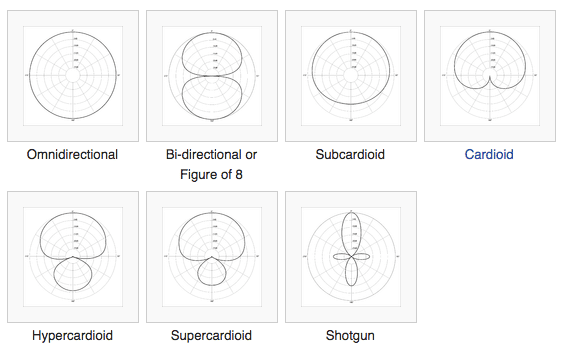
Omnidirectional Polar Pattern
An omnidirectional microphone picks up sound equally from all directions. This type of microphone is often used for recording large groups of people or for capturing ambient sounds.
Cardioid Polar Pattern
A cardioid microphone picks up sound primarily from the front, with some sensitivity to the sides. This makes it a good choice for isolating a specific sound source, such as a single instrument or voice.
Hypercardioid Polar Pattern
A hypercardioid microphone has a more directional pickup pattern than a cardioid microphone, with even less sensitivity to the sides. This makes it a good choice for recording in noisy environments or for isolating a specific sound source.
Figure-8 Polar Pattern
A figure-8 microphone picks up sound equally from the front and back but not from the sides. This makes it a good choice for recording a conversation between two people or for recording instruments that produce sound from both sides, such as a grand piano.
Shotgun Polar Pattern
A shotgun polar pattern, also known as a lobar polar pattern, is a highly directional pickup pattern that is commonly found in shotgun microphones. These microphones are designed to pick up sound from a specific direction while rejecting sound from the sides and rear. The directional nature of shotgun microphones makes them less sensitive to sounds coming from the sides or rear, which can be useful in reducing background noise and ambiance.
There are a few other types of Polar patterns, such as Supercardiod, Subcardioid, and more, but they typically don't have 3.5mm jacks on them. Because of that, I will leave them out.
Differences Between 3.5MM Microphones and XLR Microphones?
3.5mm microphones, also known as 1/8-inch microphones, use a 3.5mm TRS (Tip-Ring-Sleeve) connector and are typically smaller and more portable than XLR microphones. They are often used with consumer devices such as smartphones, laptops, handheld recorders, and mobile devices.
XLR microphones use a three-pin XLR connector and are typically larger and more robust than 3.5mm microphones. They are often used in professional audio applications such as recording studios, live performances, and broadcasting. XLR microphones require an XLR-to-USB interface or a mixing console to connect to a computer or other device.
One key difference between the two types of microphones is the way they transmit audio signals. 3.5mm microphones transmit the audio signal as an analog voltage, while XLR microphones transmit the audio signal as an analog current. This means that XLR microphones are generally more resistant to noise and interference than 3.5mm microphones.
XLR Microphones may also require additional power to help them work effectively. This additional power is called phantom power, allowing condenser microphones to have incredible audio quality but are usually more delicate. XLR microphones also require an XLR cable to connect it to the audio interface. The cable is generally thicker than a standard 3.5mm microphone cable.
The choice between a 3.5mm microphone and an XLR microphone will depend on your specific needs and preferences. If you need a portable, easy-to-use microphone for casual use, a 3.5mm microphone might be the right choice. If you need a high-quality microphone for professional use, an XLR microphone might be a better option.
See the image below to see what an XLR mic and XLR connector looks like.
-1.jpg)
Dynamic Microphones vs. Condenser Microphones
How they work:
Dynamic microphones are simpler inside and use a moving coil of wire to create an electrical signal from sound waves. Condenser microphones are more complex and use an electrical current to create a signal from sound waves.
How sensitive they are:
Condenser microphones are more sensitive than dynamic microphones, so they can pick up quieter sounds and changes in volume more easily.

How well they pick up different frequencies:
Dynamic microphones may not pick up very high or very low sounds, as well as condenser microphones, which have a wider range of frequencies that they can pick up.
How they are powered:
Dynamic microphones do not need any special power and can work independently. Condenser microphones need an extra power source, which can be a battery power or an external power supply.
Where they are used:
Dynamic microphones are often used in live settings because they are sturdy and can handle loud sounds. Condenser microphones are used in the studio more often because they are very sensitive and can pick up a wide range of frequencies, making them good for recording music and vocals.
TRS (Tip-Ring-Sleeve) vs. TRRS (Tip-Ring-Ring-Sleeve)
TRS (Tip-Ring-Sleeve) and TRRS (Tip-Ring-Ring-Sleeve) are both types of audio connectors that are commonly used with headphones, microphones, and other audio devices. The main difference between the two is the number of rings on the connector. TRS connectors have one ring, while TRRS connectors have two rings.
TRS connectors are commonly used for stereo audio signals and are often found on headphones and other devices that have a single audio output. TRRS connectors, on the other hand, are typically used for audio and video signals and are often found on devices that have a microphone or a camera.
One key difference between TRS and TRRS connectors is the number of conductors they have. TRS connectors have three conductors, while TRRS connectors have four conductors. This allows TRRS connectors to carry more information, such as both audio and video signals, compared to TRS connectors.

Is a 3.5MM Microphone Better Than a USB Microphone?
It really depends on what you are looking to use the microphone for. 3.5mm (also known as 1/8") microphones and USB microphones have their own advantages and disadvantages.
Here are a few things to consider:
- Compatibility: 3.5mm microphones are more widely compatible with devices with a 3.5mm audio input or output, such as smartphones, laptops, and desktop computers. USB microphones, on the other hand, require a device with a USB port to work.
- Audio quality: USB microphones generally offer better audio quality compared to 3.5mm microphones. This is because USB microphones can transmit digital audio directly to the device, while 3.5mm microphones transmit analog audio that needs to be converted to digital by the device.
- Flexibility: 3.5mm microphones are generally more flexible in terms of placement and movement, as they are not tethered to a device by a USB cable. This can be advantageous in certain situations, such as when recording outdoor audio or using a boom mic for podcasting or voiceovers.
Overall, it comes down to what you need the microphone for and what your priorities are. Both types of microphones can be suitable for different purposes, so it's worth considering what features are most important to you before making a decision.

Pros & Cons of 3.5 MM Microphones
Pros:
- Widely compatible with devices that have a 3.5mm audio input or output, such as smartphones, laptops, and desktop computers.
- Generally more flexible in terms of placement and movement, as they are not tethered to a device by a USB cable.
- It can be used with a variety of audio recording and editing software.
- Many 3.5mm microphones are portable and easy to carry around.
Cons:
- The audio quality may not be as good as USB microphones, as they transmit analog audio that needs to be converted to digital by the device.
- It may require an adapter or preamplifier in order to work with certain devices or recording software.
- It can be prone to interference from other electronic devices, such as cellphones or laptops.
- It may be more prone to damage from wear and tear, as the connectors can easily become bent or broken.
What's the best 3.5mm microphone to buy?
There are many good 3.5mm microphones available on the market, and the best one for you will depend on your specific needs and budget. Here are a few things to consider when shopping for a 3.5mm microphone:
- Purpose: What do you plan to use the microphone for? Different microphones are better suited for different purposes, such as recording vocals, instruments, podcasts, or gaming.
- Quality: How important is audio quality to you? Higher-end microphones tend to offer better audio quality, but they may also be more expensive.
- Compatibility: Make sure the microphone is compatible with your device. Some microphones may require an adapter or preamplifier in order to work with certain devices or recording software.
- Portability: If you plan to use the microphone on the go, you may want to consider a portable option that is easy to carry around.
- Budget: Determine your budget and look for a microphone that fits within your price range.
Some popular 3.5mm microphones include the Rode NT1, Shure SM7B, an Audio-Technica AT2020. There are many other options available as well, so it's worth doing some research to find the best microphone for your needs.
Best 3.5MM Microphone for the Money
Top Pick Lavalier Microphone
Rode Lavalier Go
If you're in the market for the best-sounding lavalier microphone, the Rode Lavalier Go is the best option. This microphone is ALWAYS in my backpack, so I can record directly into my camera if I don't have any other microphones. The sound is incredible. It's an omnidirectional microphone that has a pop filter. It is best used when placed in the center of your chest with the microphone not rubbing your clothing. It also works if you need to extend it with an additional 3.5mm extension cable.
Pros
Kevlar Coating
Durable Build Quality
Amazing Sound Quality
Cons
Only 4 Feet Long
Expensive Compared to Other Lavalier Options
Ideal For:
Interviews
Loud Environments
One Speaker
Runner Up Lavalier Microphone
-1.jpg)
Shure MVL
Another great option when it comes to lavalier microphones. I prefer the Rode to the Shure only because it's more widely available, and if I need to pick up another one, chances are good a local tech store will have one on the shelf. Besides that, the Shure is a tried and true microphone that supports the same features as the Rode. The differences are minimal, and Shure makes the SM7B which is arguably the greatest microphone ever made, so you're still getting an amazing and reliable name brand.
Pros
Durable build quality
Incredible Sound
Cons
Only 4 feet long
Expensive compared to other lavalier options
Ideal for:
Interviews
Loud Environments
One speaker
Top Pick Omnidirectional Desktop Microphone

Dreokee Conference Microphone
This conference microphone is great for capturing any type of conference meeting. Most omnidirectional microphones do require additional power this is a 3.5mm monster of a microphone. It's a great lightweight and about the size of a hockey puck; this is a staple for every office. Will you need it? Maybe, but it's good to have for right around $10, just in case you need it. It lays flat on the desk and has a 60-inch cable to position it in the best possible place.
Pros
Affordable
Small
Lightweight
Condenser Microphone
Cons
Won't be as clear as USB competitors
Feels cheap
Ideal for:
Offices
Recorded Group Meetings
Best 3.5mm Camera Microphone
-1.jpg)
Movo VXR10 Universal Video Microphone
This microphone is a game changer and is prized for its small compact size. Chasing people around with a lavalier microphone is both strange and ineffective. This is my go-to microphone on the go and has a permanent spot in my backpack. When using a lavalier is impractical, this sits on top of my camera. I was a little worried about a non-name brand microphone such as Rode, but it's a no-brainer for the price and size. The audio quality is great and it doesn't require additional batteries to keep it going. It's a great price and packs a powerful punch. It includes everything you need for all 3.5mm recording devices and a dead cat to help prevent wind noise.
Pros
Great Sound Quality
Small & Compact
Doesn’t Require Batteries
Includes Everything You Could Want/Need
Low Price
Cons
Non-name Brand
Plastic Brackets Are Delicate
Ideal For:
Run-And-Gun
Content Creators on a Smaller Budget
If you're looking to add batteries to the mix and are willing to push the envelope of what you think is possible there are some incredible 3.5 mm options that are available. They all have their own hiccups, though. There are tons of wireless options with a 3.5 mm jack and microphones that require additional power and are significantly better than a standard wired microphone.
Best 3.5mm Wireless Microphone
-1.jpg)
DJI Mic Wireless Lavalier Microphones
This is, without a doubt, the best microphone on the market. It comes with a heavy price, but you can use the receivers with or without additional lavalier microphones. It includes a self-charging case and additional cables to plug into any 3.5mm jack. It also has additional dead cats to help reduce wind noise, and if you're in a pinch, the microphones can record audio and be saved for later. If you're tossed between the Rode Go and the DJI Mic, this is an absolute no-brainer when it comes to wireless microphones. This is another situation where I have used both and only still have one in my bag. They are worth the additional price point and have been a staple in my backpack since I got them. I can not say enough good things about them. This is my favorite 3.5mm jack microphone if you can get ahold of them. If you're wondering how far you can record with them, it's 820 feet. That is HUGE, and they have an omnidirectional polar pattern and a sleek user and audio interface.
Pros
Amazing Sound Quality
Wireless
Records on Itself
Self-Charging Case
Durable
Can Help Eliminate Unwanted Background Noise
Cons
Expensive
Ideal For:
Content Creators
Dslr / Video Cameras
YOUTUBE Videos
Crowded Spaces
Multiple Speakers
Best 3.5mm Battery-Powered Microphone
-1.jpg)
Rode VideoMic Pro+
If you're looking for the microphone all the famous youtube stars are using, this is it. It has a shotgun polar pattern meaning it will capture most of the sound from the front and little from the sides. It does require it to be charged before use. It's ideal for video and DSLR cameras but can work with any 3.5mm jack device. It has the best audio quality possible with its built-in condenser mic. This is a microphone that I have used quite a bit, but it's a bit expensive, and I need to worry about it in my backpack. If you're looking for the best of the best and are willing to take special care of it, it's the best pick for you.
Pros
Amazing Audio Quality (Wide Frequency Range)
Reduces Unwanted Noise
Provides Its Own Phantom Power
Rechargeable Battery
Removeable Headphone Jack
Condenser Microphone
Shotgun Mic
Cons
Delicate
Bulky
Ideal For:
Content Creators
Dslr / Video Cameras
Run-And-Gun
Loud Environments Where Noise Reduction Is Critical
If you're looking for a cheaper alternative but want something similar check out the Rode VideoMic Pro R. Its the predecessor to the Pro+
My 3.5MM Microphone Isn’t Working?
There could be a few reasons why your 3.5mm microphone isn't working. Here are a few things you can try:
- Check that the microphone is properly plugged in. Ensure the connector is fully inserted into the audio jack on your device.
- Check that your device is set to use the correct audio input. You can access the audio input settings through the control panel or settings menu on most devices.
- Make sure that the microphone is not muted or off. Some microphones have a mute button or switch that can be easily accidentally pressed or flipped. If your microphone requires battery power, make sure you're using fresh batteries or it's charged correctly.
- Check that the volume is not set too low. You may need to adjust the volume settings on your device or in your audio software in order to hear the microphone.
- Try using a different device or audio software to see if the issue is with your microphone or device.
If none of these troubleshooting steps help, there may be an issue with the microphone itself. You may need to test the microphone on a different device or try a different microphone to determine the cause of the problem.



-1.jpg?width=352&name=62b75517ddbeb89e4082ea85_Untitled%20(11)-1.jpg)

