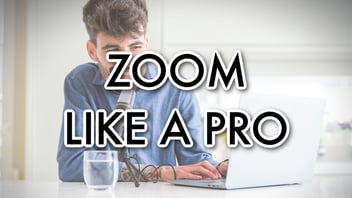Do you want to start a podcast?
Podcasting is a great way to share value and build your brand. It's one of the easiest ways to get your thoughts out to an audience.
But some of your favorite shows have expensive microphones, recorders, and mixers to get that studio-quality sound. Others have the benefit of editing, mixing, and mastering their content.
These factors should not discourage you from starting your own podcast.
In fact, if you have an iPhone or iPad to your name, you too can start a podcast!
In this post, we're going to cover the simple steps you can take to record, edit, and publish your podcast with your phone or tablet. This will come in handy if you're on a budget or have to create a spontaneous podcast episode.
This will not be completely free, but you can take things up a notch with inexpensive purchases.
Get A Compatible Microphone
Technically, you can record your iPhone with just a compatible headset.
However, based on your iPhone model, you may not have the standard 3.5mm headphone jack.
And Apple's Airpods would pick up your audio and almost everything else in the background.
So you will need an external microphone that can connect to your iPhone.
You can pick up an inexpensive lavalier mic, aka a ‘lav mic.' A lav mic is a thin chorded mic that you can clip to your body, similar to those you see on news anchors or TV hosts.
For instance, the Movo Professional Lavalier interview microphone is a great option. You will need an adapter for your lighting port however it allows you to use whatever 3.5mm microphones you want. This allows for a ton of flexibility and to be able to record on the road. At the end of the day, most people will be listening to Apple Podcasts or any podcasts in their car or a variety of other activities.
If you're looking for a podcasting microphone that can be placed in the center of a group speaking getting something like the Shure MV88 portable iOS microphone. It's an awesome external microphone with a ton of flexibility built-in. There are even iOS apps you can download to get your audio perfect.
You can also try the iQ6 and iQ7 microphones from Zoom. These mics plug directly into the lightning port, turning your phone into a recorder with condenser microphones. Adding an inexpensive microphone can take your podcast audio to another level.
Managing Your Sound Is Half The Battle
With a limited budget, you would need to make sure there is as little background noise or distractions as possible. That way, you won't have to worry about extensive editing work on your audio file afterward. When using your iPhone or iPad for recording, make sure to put the device in Do Not Disturb mode and turn off notifications. That way, you won't have to worry about calls or pings that mess with your interview.
Even with the mic, you should reduce as much background, echo, or ambient noise as possible. Sound quality is extremely important and most people listen to their podcasts audio-only. Record your podcasts in a small room or space where you are in control of the sound quality. If that's not possible, look for a room with soft surfaces like carpets, soft sofas, and rugs. Hard surfaces will bounce the sound around, making an unpleasant listening experience and destroying your audio quality. Other options include inside your car, closet, or work office. Although these make it more difficult to do video podcasts its great for controlling outside noises. You can also invest in some acoustic foam and line a box that you can place your phone and mic inside to dampen as much echo as possible.
Some external microphones make it much easier to control the outside sound. They can also be paired with video recording and a nice background to help bring up the quality of your show. The key to remember is if you're recording on an iPhone or iPad whatever you microphone you buy it has the ability to connect to your lightning port.
Recording Your Podcast
After finding a place or setup to record and testing your mic, it's time to record. Your iPhone comes with a Voice Memos app so that you can record your podcast with ease. Just boot up your app and hit the red ‘record' button, and you're on your way. The voice memo app does not have many options, but you can still trim off parts you don't need before editing elsewhere. I like the Voice Memos app since it can also sync with your other Apple devices, so you have your recording just in case your phone goes missing.
Garageband
You can also record your podcast in the Garageband App. Garageband has been around since 2005, and it’s a native Apple desktop app to record and edit music. However, podcasters have been using it for years to manage, edit, and mix their audio. Once you download the app, you can use the Audio Recorder option under the Tracks Tab.
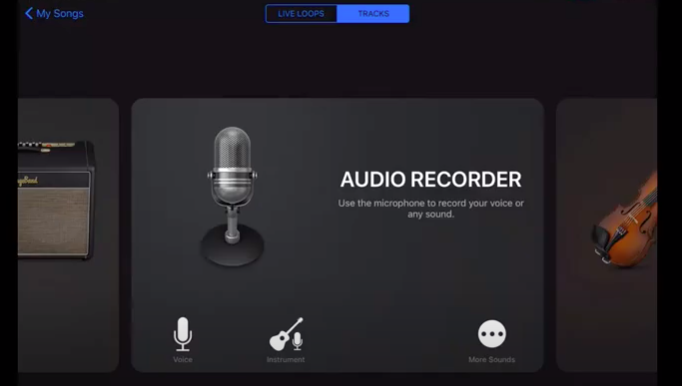
After you click the ‘+’ and make some simple settings adjustments, you can start recording your podcast. Garageband then allows you to add intro music, your ad rolls, and adjust your audio levels. When you’re done, you can share or download your content to publish.
Recording With Podcast Hosting Apps Instead
To successfully publish your podcast, you're going to need a podcast hosting service. A podcast service stores your content so that listeners can download it and find it on their podcast app. This allows them to either add it to their favorite podcasts and be cycled into their podcast feed. On the Apple podcast app you can will need to select video podcasts if you're looking to watch. On whatever app they decide to choose their podcast subscriptions will then populate. To do this, you'll need to generate an RSS feed to share with libraries like Apple and Spotify.
Podcast hosting services can store all your audio files (dependent on your subscription plan) and create your RSS feed to get you published. There are several podcast hosting services on the market. But what if there was one where you can record, edit, host, and publish your podcast in the same app? Luckily, there are a few who want to make podcasting as easy as possible.
Try Spreaker
Spreaker is a popular podcast hosting service that allows you to record, host, and distribute your content all in one place. These podcast directories allow users to search, filter, and select podcast subscriptions they want to see. You can generate an RSS feed and share your podcast with popular platforms like Google Podcast, Spotify, Apple Podcasts, and more. With built-in analytics and monetization through ads, Spreaker is a great all-in-one platform. For $20 a month, you get all these, plus the ability to create limited access podcasts.
Spreaker has taken things another step with its iOS and Android apps. You can record, edit, and distribute your content from the app. Once you download the app and create your account, you can simply hit record to start your episode. After the session, you can trim the audio or insert an intro or ad roll using their editing options. From there, you can publish the finished product directly to your preferred libraries through your RSS feed.
Other apps that deserve mention include Podbean and Anchor.fm.
Start your podcast today.
It's easy to believe that you can't start your podcast without hundreds of dollars worth of equipment. Yes, with a few hundred dollars , you can create studio-quality content. But what if you don't have that? Sometimes you have to start with what you have and what you can afford. Your iPhone/iPad, an inexpensive external mic, and some hosting are all that you need. Staying lean also helps to keep you accountable and helps you understand the basics. Podcasting takes some time to experience growth, but it can be a lucrative, fulfilling journey, even from your phone.
Need help setting up, running, and growing your podcast? Sign up for my email list for tips, recommendations, and strategies to make the most of your experience.